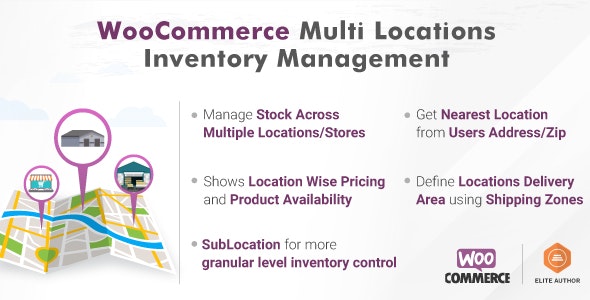
WHAT IS WooCommerce Multi Locations Inventory Management?
WooCommerce Multi Locations Inventory Management Plugin provides option to manage Product Stock from Multiple Locations for your WooCommerce Store.
Our plugin is designed to help WooCommerce based eCommerce store that ships products to its customers around the globe from multiple warehouses or a company that sells products from its stores in different locations. The plugin automatically detects the nearest Product Location. It also shows Availability and Pricing of Product based on the location of a product.
Multi Locations for WooCommerce Features:
✔ Manage Products stock across multiple locations, Warehouses, or Stores.
✔ Allow visitors to choose preferred location on Product Page or Globally
✔ Option to Automatically choose nearest product location based on users address. (Requires Google Map API key )
✔ Displays product Quantity or Availability based on the location.
✔ Supports Muliti Locations for Simple as well as Variable product type
✔ Assign a Delivery area for Location with WooCommerce Shipping Zone
✔ Option to add Location-wise Price
✔ Ajax add to cart with Selected Location. Ajax add to cart allows users to include location info of simple products or variable products in the cart without page reload. It also works on shop pages to speed up the buying process.
✔ Rules based Order Fulfillment.
Fulfillment from most inventory in stock
Fulfillment from Closest location to shipping address
Fulfilment as per Location Priority
✔ Product Central. Easy way to Bulk edit and Manage Products from all locations on one screen.
✔ Store Locator on Google Maps, Allows your users to find stores nearby or close to their location using map. Filter Stores on map by products or radius.
✔ Backend only mode. Allows admins to assign fulfillment locations to order from backend, customer won’t have to choose locations while ordering.
✔ Set Locations as Local Pickup Locations for the customer to display or choose a pickup location at checkout.
✔ Location Shop Page. Separate page which lists product available at particular Location.
✔ Lists only Selected Locations products. WooCommerce shop page shows only filtered products from globally selected Locations.
✔ SubLocation for more granular level inventory control. Sublocations can be rack, bin number, shelf number, sub-area of a warehouse, floor, building etc.
✔ Option to assign Shop Managers to locations
✔ Emails orders to Locations email ID and WooCommerce locations Managers
✔ Assign Specific Payment Methods to locations
✔ Automatically detect user’s geolocation from browser and allocate Woocommerce Location based on geolocation.
✔ Adds each location’s Inventory to your default Woocommerce inventory
✔ Easily Update locations stock from One Page. Stock Update/Edit icons on WooCommerce Product list in Dashboard gives popup to update the stock.
✔ Plugin Increase Conversion by Suggesting another nearest location availability of product when its out of stock at selected location
✔ Visitors can see selected warehouse / location on checkout and cart page.
✔ Restrict customer to specific locations from WordPress Backend
✔ REST API to get and update product stock for locations
✔ Show Distance to Selected Location in Kilometer or Miles
Benefits of WooCommerce Multi Locations Inventory Plugin
✔ WooCommerce Inventory Management plugin allows you to view a list of locations and their inventory levels and easily make changes to product prices, stock levels, and other location-specific details.
✔ WooCommerce Inventory Management (Multi-Location) plugin helps you to make informed decisions about which products to stock, where to place them, and how much to order.
✔ Keep your website’s inventory in-sync across all locations / warehouses/ shops / branch using this plugin.
✔ Easy to manage multiple locations, both for product and orders
✔ No need to manage and install multiple WordPress sites and sync inventory across each site.
✔ Delegate Locations Management to Shop Managers
✔ Collect payments for each location using separate Payment Method
✔ Connect and Sync your Mulitlocations stock to third party inventory tools with WooCommerce REST API
✔ Assign a Delivery area for Location with Shipping Zone
Multi Locations Inventory Management Demo
Multi Locations Inventory Management Changelogs
“Download WooCommerce Multi Locations Inventory Management v3.2.4 Nulled Free
= v3.2.4 = October 17, 2022
[Fix] The option “”use current location”” does not appear in the Location dropdown after clicking on it.
[Fix] When product is on “”Allow Backorder”” , the on frontend add to cart button is not working with list view(display setting)
[Fix] ]Backend only mode >> Product total count is not displayed when we use ‘Location with most inventory in stock’ rule
[Fix] Local pickup location > The pickup location address should be displayed the same for both frontend and backend only modes.”
“Download WooCommerce Multi Locations Inventory Management v3.2.2 Nulled Free
= v3.2.2 = October 01, 2022
[Fix] Simplify backend-only mode settings.
[Fix] Backorder setting is not working for variable product
[Fix] The checkout page is always loading with Backend only modes 2nd rule
[Fix] Show address details >It displays the street address twice on the product details page with list view.
[Fix] Hide the location dropdown on the product page if the stock status for a specific product variation is disabled.”
“Download WooCommerce Multi Locations Inventory Management v3.2.0 Nulled Free
= v3.2.0 = September 12, 2022
[Fix] Manage location> location priority field is displayed when the back end-only mode is disabled.
[Fix] “”The total stock does not equal the total stock of the locations.”” even when the total stock quantity is the same.
[Fix] Allow Backorder > List view > Both variable and Simple product “”On Backorder”” text does not appear”
“Download WooCommerce Multi Locations Inventory Management v3.1.8 Nulled Free
= v3.1.8 = August 13, 2022
[Fix] Aligment issues on frontend”
“Download WooCommerce Multi Locations Inventory Management v3.1.7 Nulled Free
= v3.1.7 = August 06, 2022
[Fix] Critical error in backend only mode
[Fix] Restrict user’s setting issue
[Fix] Detect location on page load setting”
= Version 3.0.7= Feb 28, 2022
[Fix] Email notification fixes
[Fix] Validation for max item allocation in order from backend
[Fix] Product count issue for backend only mode.
= Version 3.0.5= Jan 16, 2022
[Fix] Variable products location dropdown issue.
= Version 3.0.3= December 18, 2021
[New] Custom Message for Notification
[Fix] Product Central Fix for huge data
[Fix] Manage Stock / Stock Updation Improvements
= Version 3.0.2= December 4, 2021
[New] Import Export AddOn [Initial Release]
[New] Get Direction on the selection of location at the product page
[New] Split Shipping Package by locations
[Enhancement] – Shop Page Filter product by stock for the selected location
[Fix] Main Stock update issue on quick edit at product listing page
[Fix] Variable product stock update issue on quick edit at product listing page
= Version 3.0.1= November 28, 2021
[NEW] Product central new option for MANAGE STOCK in product central
[Fix] Fixes for location group options
[Fix] Safari browser issue for variable product