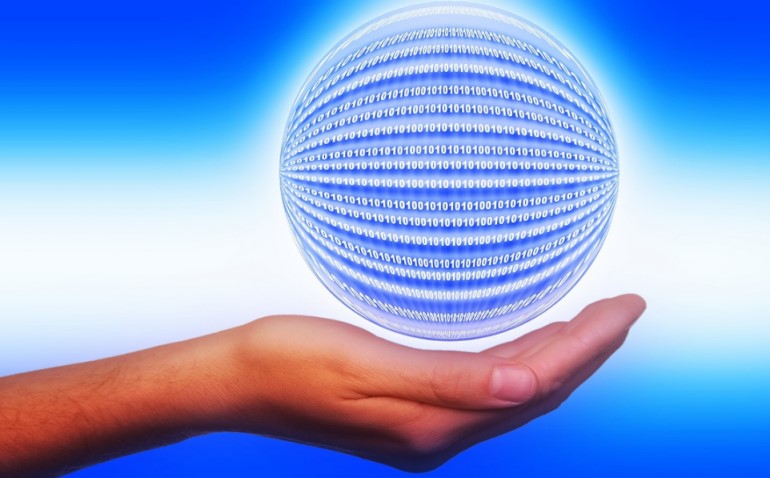
VPS hosting is a website space that is often used in the process of building websites. For some small and medium-sized enterprises, the flexibility and low cost of VPS hosting make it the preferred choice for webmasters. Although the product has advantages, there are still some points to note during usage to prevent accidents and errors.
Don’t forget to back up
Although backups are usually not needed, not having a backup when it is needed can be a huge disaster. In the early stages of using a VPS cloud server, there is a high possibility of data loss due to misoperations. No VPS is invulnerable, and viruses and hacker attacks can destroy your website data. Therefore, backup is important to prevent data loss.
Better Not enable firewalls
By default, the firewall of a VPS is disabled after activation. It is recommended that friends who are unfamiliar with firewalls should not enable them, while friends who are familiar with firewalls can enable them on their own. When enabling the firewall, be sure to add new ports to the firewall and set important ports as exceptions. Without exceptions, it may cause remote desktop login failure.
Be cautious when modifying ports
There are many important ports on a VPS cloud server. It is recommended to modify ports such as 3389 and 21 to reduce the chances of being scanned and attacked by hackers. However, when making modifications, be cautious and fully familiarize yourself with the modification process before proceeding. This avoids situations where the VPS cloud server becomes inaccessible or important functions cannot be used due to modification errors. Friends who are not familiar with modifications are advised to contact the service provider or seek help from knowledgeable friends.
Avoid accessing unknown websites within the VPS
There are often news reports about malware intrusion and data leakage from accessing unknown websites. The same applies to using a VPS cloud server. When accessing unknown websites, malware can unknowingly inject into your VPS, resulting in your VPS being controlled and information being stolen. This can cause severe damage to the system and prevent it from starting up.
Don’t install unnecessary programs
When using a VPS cloud server, avoid installing unnecessary programs other than essential ones to avoid affecting the server’s performance. Also, remember not to use BT to download videos, images, or engage in other potentially infringing activities on the VPS, as this can consume bandwidth and system resources, thereby affecting the normal operation of the VPS. Additionally, avoid browsing unsafe websites on the VPS cloud server to prevent infection. If you have downloading needs, you can refer to our previous article and consider using BuyVM servers.
Downloading large data and software within reasonable limits
When using a VPS cloud server for the first time, we need to download some necessary software. Users should first determine the bandwidth they have purchased and the maximum download value they can handle. Ensure that the download speed can be set within the usage range, as some rogue software may secretly set restrictions on network speed.
Here, we won’t explain each one in detail. If you download excessively large data and software within the VPS, it will consume bandwidth and affect the normal operation of other VPSs. It will also affect you. If it continues for a long time, the system firewall may mistakenly identify it as abnormal traffic and an attack, resulting in the blocking of your server’s IP.