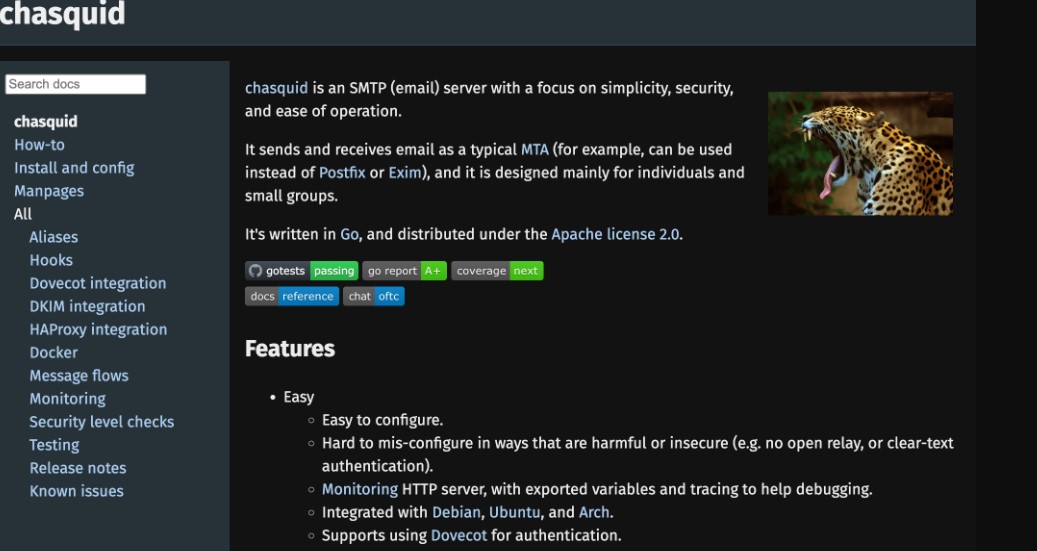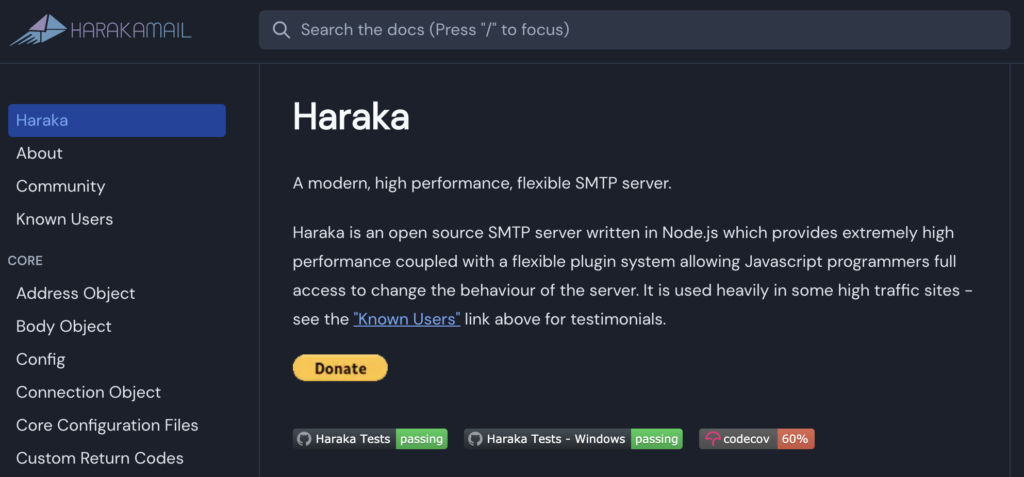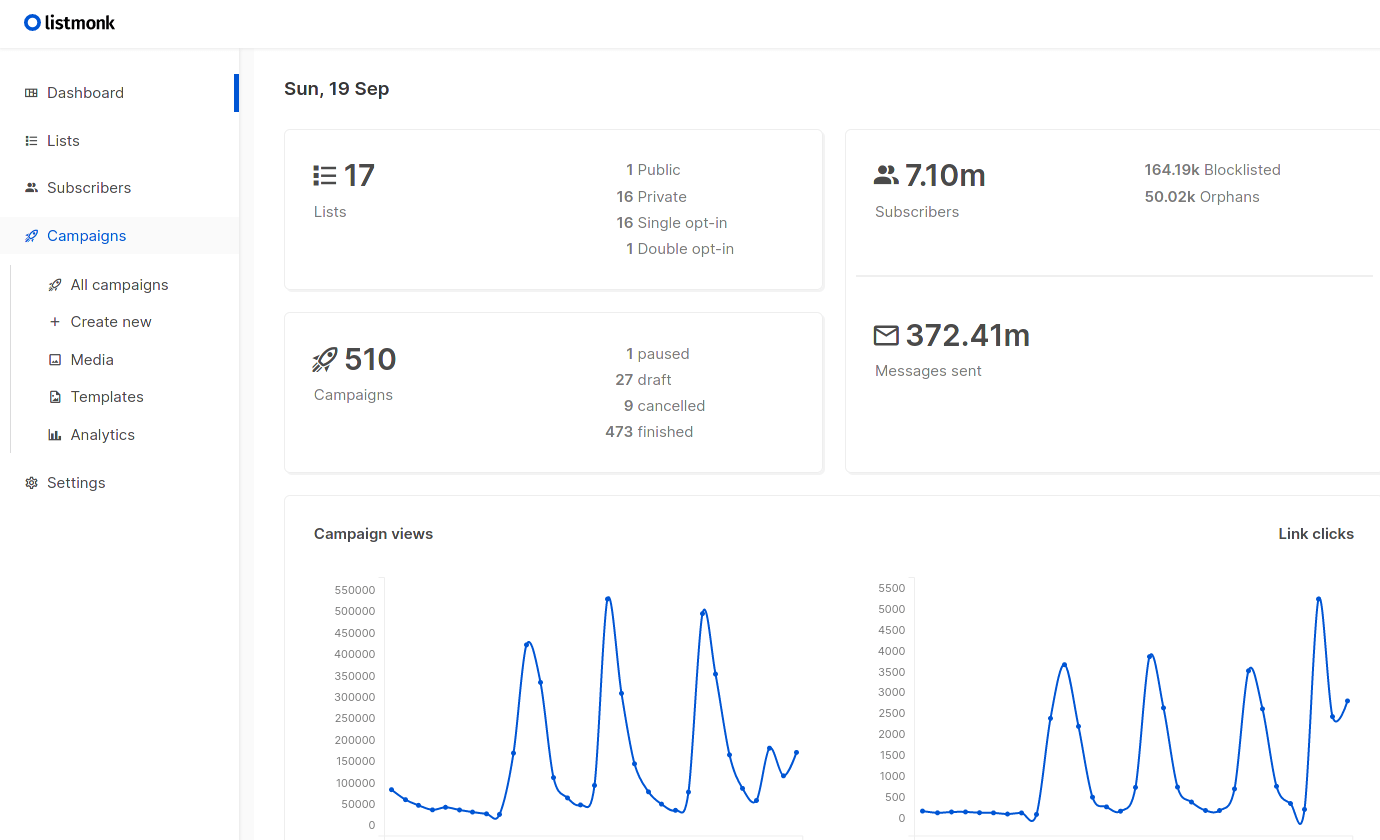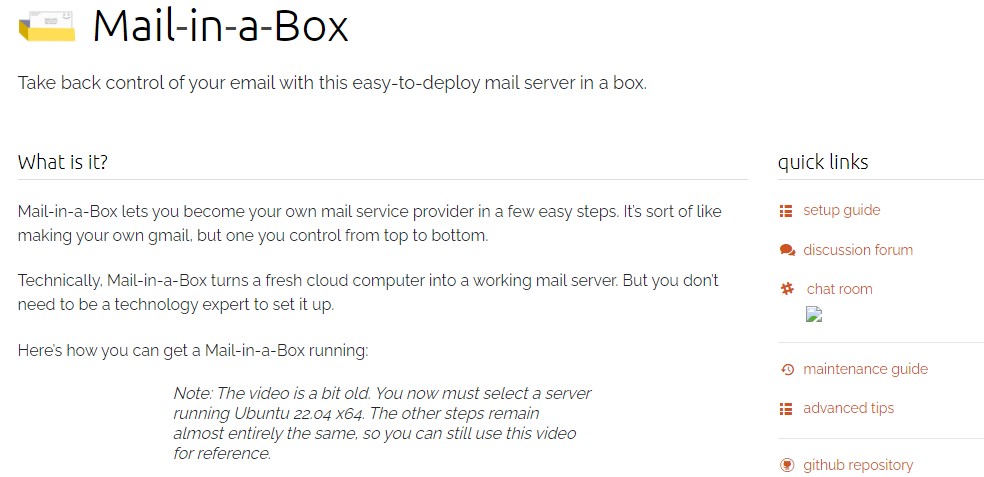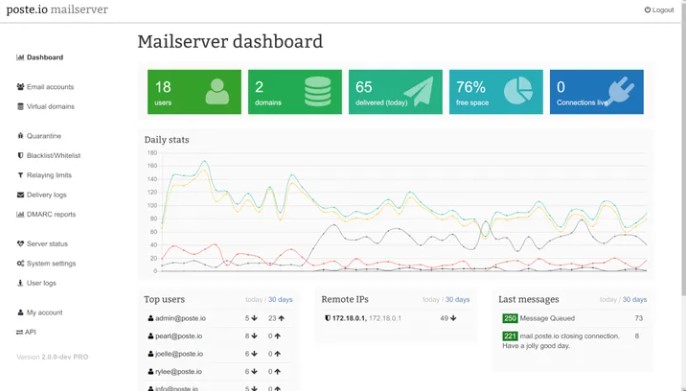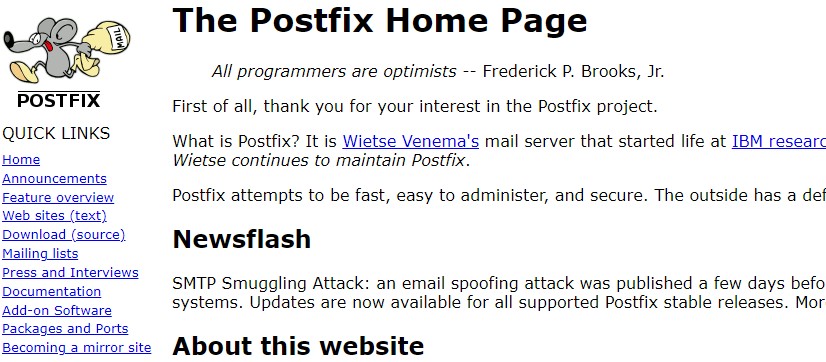If you have your own company, using public email services like Gmail or Outlook can be seen as unprofessional.
Additionally, considering the need for confidentiality, the data in these public email services is not actually in your control. Therefore, the security, reliability, and privacy of your emails depend on others.
If you want to have your own email infrastructure and have control over your email data, you need an open source email server software to address this issue.
Utilizing these free open source email servers allows you to build your own mail backend to store email accounts and ensure security and reliability through self-hosting. You can create countless email accounts and choose to host your email server on any desired server.
Due to the needs of the company, we may need to set up an email server system. Microsoft Exchange is too complex, and the ones offered by Google are paid!
Are there any other options for best free open-source email server systems? Here, we will share and recommend best 20+ free and open source mail server software.
1.Apache James

James stands for “Java Apache Mail Enterprise Server.”
It is an open-source project based on Linux and implemented by the Apache Software Foundation using the Java programming language. James serves as an enterprise-level mail server, providing full support for email protocols such as SMTP, POP3, and IMAP.
Compared to other mail servers, James may not be the easiest to configure or install. However, you can refer to its documentation or GitHub page to assess it for yourself.
Key highlights:
◈ Easy management once configured
◈ Reliable and used by open-source enterprises
◈ Distributed server architecture
Website:https://james.apache.org/download.cgi#Apache_James_Server
2.Chasquid
chasquid is an open-source SMTP server written in Go programming language.
As a replacement for older mail server programs like Postfix and Sendmail, chasquid is designed to be simpler, easier to get started with, and more developer-friendly.
Key highlights:
◈ Easy to configure, difficult to misconfigure in a harmful or insecure manner
◈ Good security, including tracking per-domain TLS support to prevent connection downgrading
◈ Support for multiple TLS certificates
Website:https://blitiri.com.ar/p/chasquid/
3.Cuttlefish
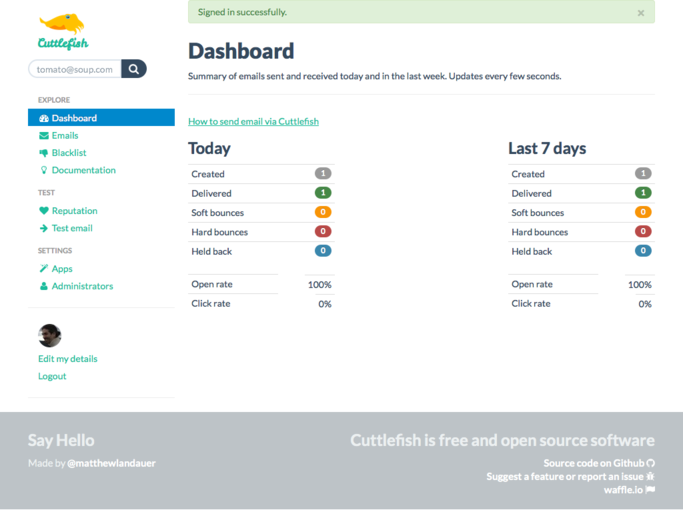
CuttleFish, as its name suggests, is an open-source email management software that is provided free of charge.
It offers an easy-to-install and user-friendly open-source program developed using a flexible web framework and language.
It provides real-time monitoring of email sending and receiving activities, and offers quick tracking of sent emails, making it a good choice for users who frequently send and receive emails.
The CuttleFish team is headquartered in Loughborough, United Kingdom. They specialize in creating user-friendly and conceptually powerful content management systems, dedicated to managing websites and mobile interactions for businesses and social teams.
Currently, the CuttleFish project is in the testing phase and is suitable for startup companies looking to establish an email platform for communication with international counterparts.
Compared to some comprehensive email services like SendGrid or Mailgun, CuttleFish may not have the same level of functionality.
It is currently in the testing phase (beta). However, if you need a super simple and reliable solution, you can consider choosing CuttleFish.
Key highlights:
◈ Simple transactional email server
◈ Easy to use
Website:https://cuttlefish.io/
4.docker-mailserver
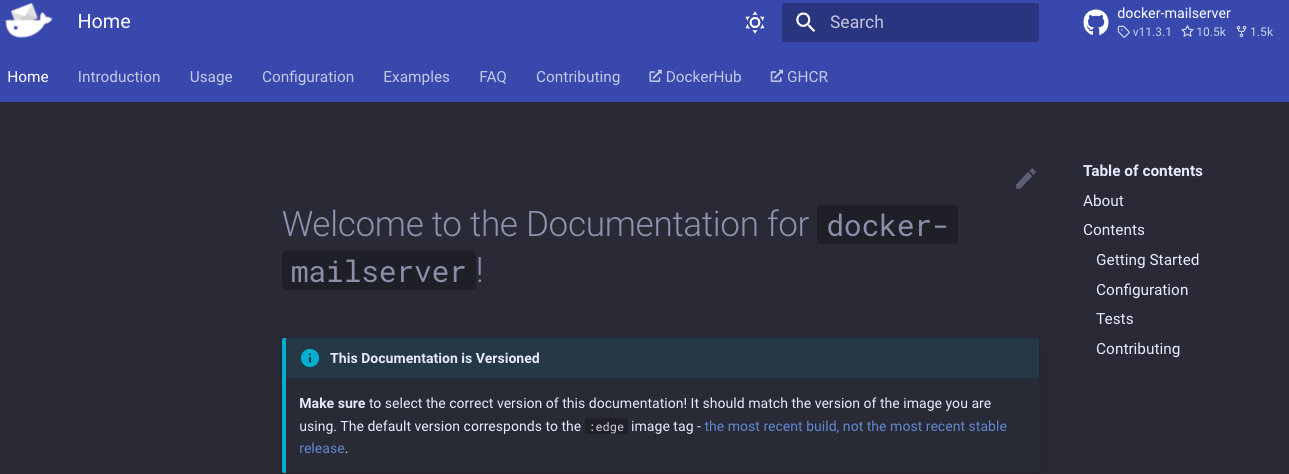
docker-mailserver is a feature-rich yet easy-to-configure open-source mail server software. It is also a simple containerized mail server that supports SMTP, IMAP, LDAP, anti-spam, and antivirus functionalities.
Key highlights:
- Configuration files only, no SQL database.
- Emphasis on simplicity and versioning.
- Easy deployment and upgrades.
The project is currently hosted on GitHub and maintained by volunteers since January 2021.
The latest version is 13.3.1, with a small footprint of only 100MB+. The downside is the lack of a web management interface, so managing email accounts can only be done through the command line.
It may have a certain learning curve for users without Linux experience.
Website:https://github.com/docker-mailserver/docker-mailserver
5.Dovecot

Dovecot is a renowned open-source IMAP/POP3 mail server software that holds a significant market share in the email server industry (statistics show it holds a 72% share in the open-source email domain).
Compared to other solutions, Dovecot offers easy management, reliable email delivery, and self-healing capabilities.
For large companies, Dovecot provides advanced solutions with professional support and enterprise editions tailored specifically to their needs.
However, the Dovecot enterprise version itself supports the S3/Swift protocol but is not open-source.
Recently, Deutsche Telekom implemented a backend storage for Dovecot based on CephFS (as an index) and librados.
Key highlights:
- Containerized deployment for easy management.
- Self-healing capabilities.
- Focus on performance.
- Support for various authentication methods, offering excellent security.
- Compliance with IMAP standards.
Website:https://www.dovecot.org/
6.Exim
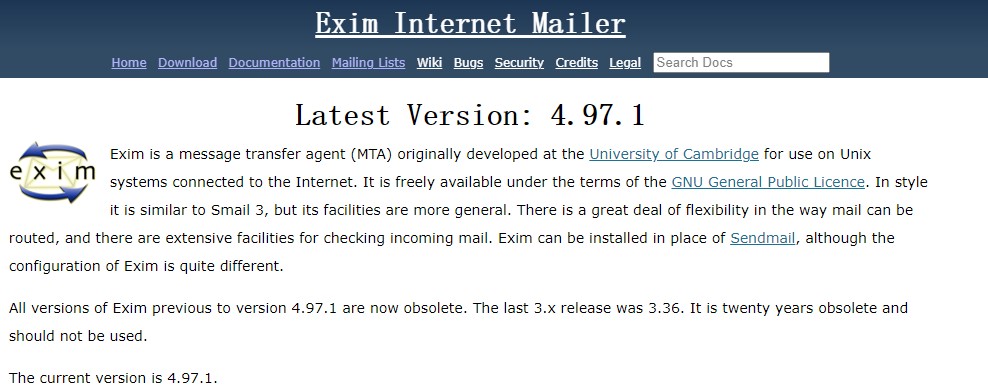
Exim is an open source Linux mail server software based on the GPL license, developed by Philip Hazel at the University of Cambridge in the United Kingdom.
Exim is an MTA (Message Transfer Agent) responsible for routing, forwarding, and delivering emails. It is designed to run on most UNIX-like systems, including Solaris, AIX, and Linux. Exim is often used in conjunction with other software such as Dovecot or Courier.
The latest version of Exim is 4.97.1. It has a significant market share, accounting for nearly 60% of all MTA solutions, and is widely used on the Internet.
As of November 28, 2017, Shodan search engine results showed that there were over 4.4 million Exim servers in use.
Key features of Exim :
- Highly flexible configuration. The configuration file of Exim is a text file that supports String Expansion technology, allowing for functions like conditional statements and character conversions. With String Expansion, Exim has almost unlimited extensibility to meet complex requirements.
- Exim supports the SMTP and LMTP email transfer protocols but does not support the POP and IMAP protocols. It does not have a graphical user interface.
Website:https://www.exim.org
7.Forward Email
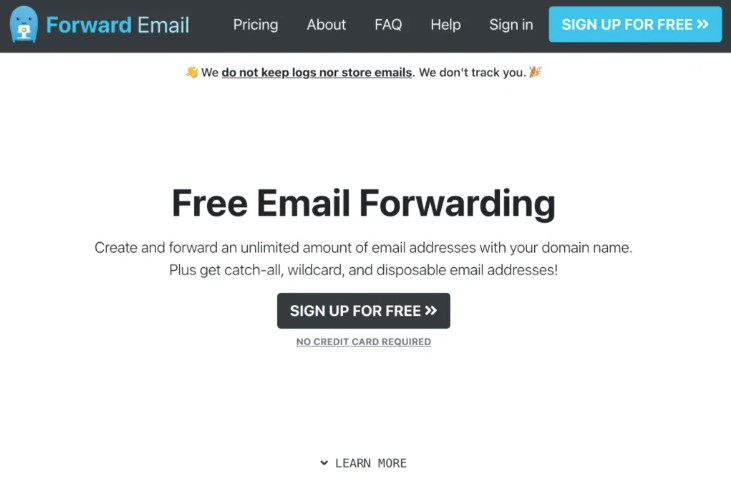
Forward Email is a Linux open source mail server software that also offers a SaaS (Software as a Service) product based on the open-source version.
If you prefer not to maintain your own server, you can use their SaaS product. It is straightforward to use, requiring you to add a domain, configure MX records, and set TXT records to enable forwarding.
For individuals without a technical background, this may be the most cost-effective way to have a personalized domain email address.
Forward Email does not limit the number of domains or email accounts and supports subdomains up to any level. This means you can have an enterprise email even with a free subdomain, as most free enterprise email services do not support subdomains.
However, Forward Email only provides email forwarding and does not offer true enterprise email functionality. It forwards any emails sent to @yourname.com to your personal email account, with a limit of 50MB per email (including body and attachments).
When sending emails, you can only use your personal email address. Although Forward Email recently introduced SMTP service, allowing you to send emails using your enterprise email address, this feature is only available to paid users.
Key highlights:
- use your own custom domain as a disposable email address
- a focus on privacy by not storing SMTP logs (except for errors and outbound SMTP) or writing emails to disk.
- Unlimited custom domains
- Unlimited email addresses and aliases
- Unlimited disposable email addresses
- Phishing, executable file, and virus protection
- Capture all email addresses and multiple recipients for each email address
- “Send mail” using Gmail, Outlook, and Yahoo
- Custom port forwarding
Website:https://forwardemail.net/
8.Haraka
Haraka is a 100% free and open source SMTP Email server. It is a highly scalable Node.js email server with a modular plugin architecture.
It can handle thousands of concurrent connections and deliver thousands of messages per second. It is written in Node.js and can be extended. All source code is available on GitHub.
Haraka is a great tool with a modular plugin-based architecture that provides a complete, stable, secure, and scalable free SMTP server.
Haraka can also be used as an inbound mail server and an outbound mail server (Mail Transfer Agent). The main strengths of this open-source SMTP server are its high performance and flexible plugin system, which allows JavaScript developers to modify the server’s behavior.
As a highly scalable free SMTP server, it is primarily used for high-traffic websites or applications.
Haraka has excellent spam protection to help reduce spam in users’ inboxes. Its plugin system makes it very easy to develop new features.
If you are looking to set up your own highly scalable open source SMTP Email server and are seeking a customizable solution, Haraka supports all the necessary features. It is one of the most promising open-source SMTP servers available for high-traffic sites.
Key highlights:
- High-performance
- Flexible
- Antivirus filtering
- Fraud detection AI
- Implementation of service composition
Website:https://haraka.github.io/
9.IRedMail
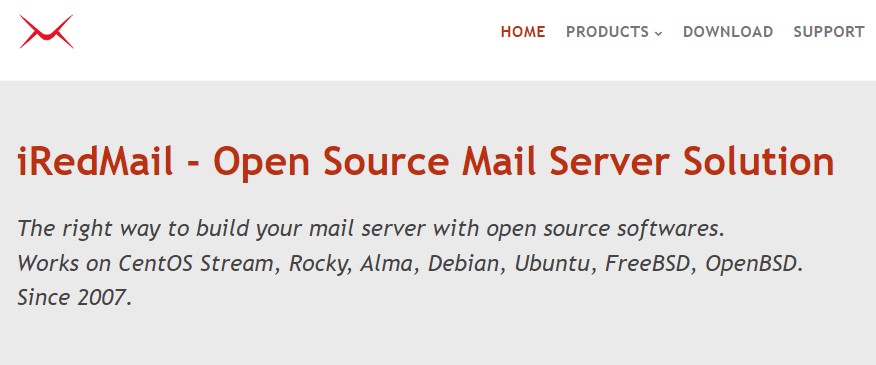
IRedMail is built entirely on open source software and is a full-featured mail system. It supports POP3/IMAP/SMTP over TLS, webmail with HTTPS. It supports Webmail, Calendars/Contacts/ActiveSync*, and Antispam & Antivirus.
iRedMail is similar to mailcow in that it helps you build a mail server using various open-source components. Additionally, it allows you to manage your calendar using the created mail server.
While you can set it up on your own, it also offers paid professional support if needed. You will have access to a web panel hosted on supported Linux distributions and the ability to create an unlimited number of accounts.
Key highlights:
- Privacy: All personal data is stored on your own hard drive, allowing you to control email security and inspect transaction logs. No other organization can access the content of all messages.
- Open Source: All components used in iRedMail are open-source software.
- Security: Secure connections (TLS-based POP3/IMAP/SMTP, webmail using HTTPS) are employed by the mail service.
- Unlimited Accounts: You can create an arbitrary number of email accounts (domains, users, mailing lists, administrators) as needed.
- Popular Linux/BSD: iRedMail is available for Red Hat Enterprise Linux, CentOS, Debian, Ubuntu, FreeBSD, and OpenBSD. Switching to any of the Linux/BSD distributions supported by iRedMail allows you to achieve the same setup within minutes.
- Anti-Spam and Anti-Virus: SpamAssassin, ClamAV, SPF, DKIM, greylisting, whitelisting, and blacklisting are utilized. Detected spam emails are isolated in an SQL database for further review.
- Web-based Administration Panel: Manage your email accounts using the web-based administration panel. iRedMail provides a free and user-friendly web management panel alongside its product.
- Repeatable Deployment: Obtain a replicable, user-friendly, flexible, and stable mail server within minutes. Easily migrate from old servers or recover crashed servers onto a new iRedMail server.
Website: https://www.iredmail.org/
10.Keila
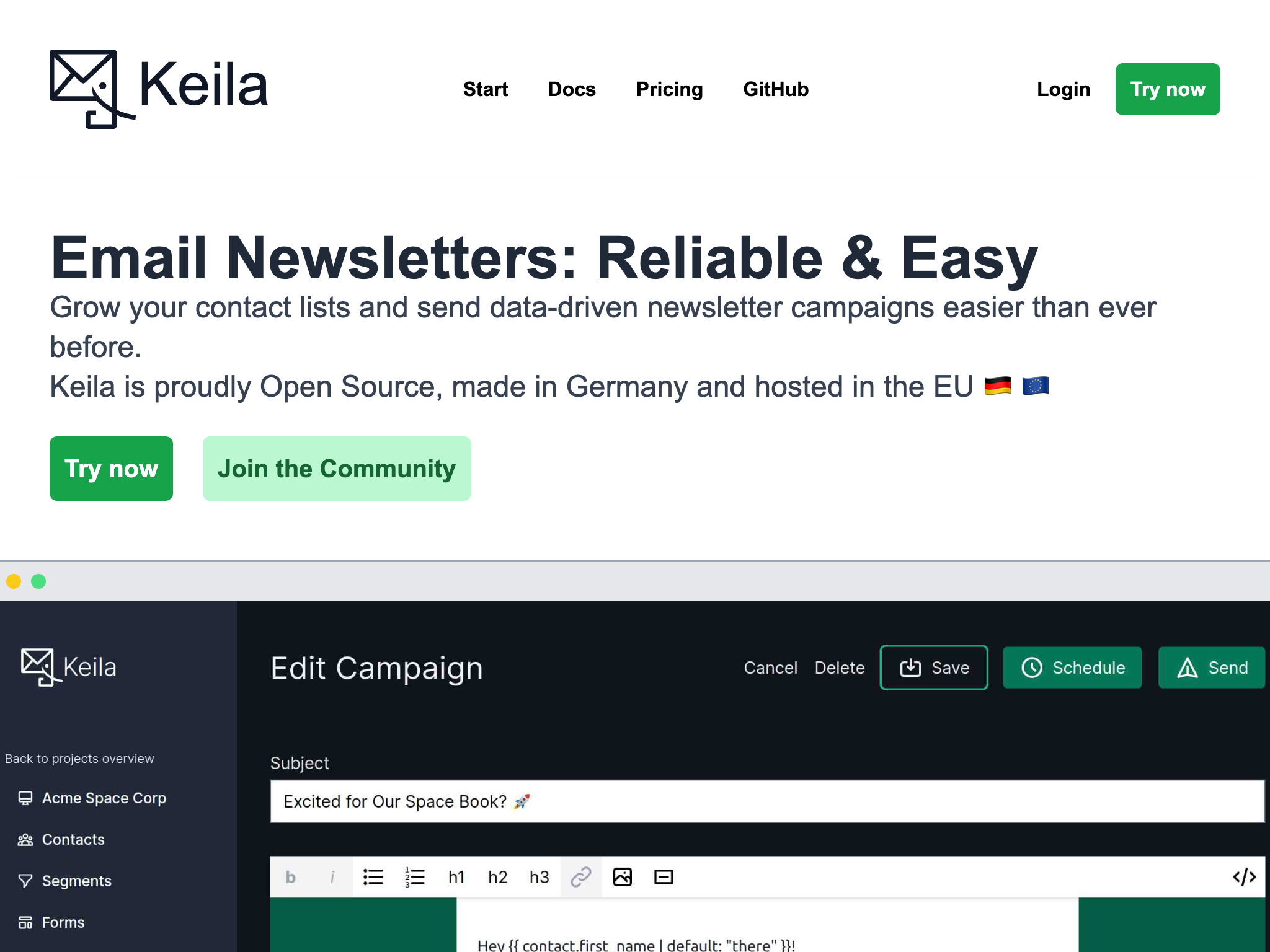
Keila is an Open Source alternative to newsletter tools like Mailchimp or Sendinblue.
With Keila you can easily send out newsletter campaigns and create sign-up forms.
For smaller newsletters, you can use your own email inbox to send out campaigns. For larger newsletter projects, AWS SES, Sendgrid, Mailgun, and Postmark are supported in addition to SMTP.
Key highlights:
- Open Source & Self-Hosting:Keila is Free/Libre Open Source Software. You can run it on your own servers using the code on GitHub or our official Docker image .
- Own Your Data:With Keila, your data is yours. If you use our managed email newsletter service, we will never share your data with third parties.
- Built for Privacy:Keila gives you the stats you need while respecting the privacy of your contacts.
Website:https://www.keila.io/
11.ListMonk
ListMonk is a free and open-source email marketing software written in Go language. It has gained over 10,000 stars on GitHub and is known for its fast speed and rich features. It can be directly packaged into a binary file and used together with the PostgreSQL database.
ListMonk supports powerful and dynamic email templates. It provides highly configurable multi-threaded, multi-SMTP email queues with high throughput for super-fast delivery of newsletters.
Additionally, it allows sending WhatsApp messages, SMS, FCM notifications, and more. ListMonk is one of the best email communication software and prioritizes subscriber privacy, allowing subscribers to export their complete profile data with statistics.
Subscribers can also opt-out and delete their data with just one click. Furthermore, ListMonk provides facilities for storing images using S3 storage. It is built on modern technologies such as Go, Vue.js, and PostgreSQL.
The license for this open-source email marketing software is AGPL-3.0 (GNU Affero General Public License v3.0).
Key highlights:
- Supports public and private lists
- Relies only on PostgreSQL
- Has an administration panel
- Go-based templates with support for WYSIWYG editor
- Multi-threaded, multi-SMTP email queues for fast email delivery
- HTTP, JSON API
- Click and view tracking
- Supports importing subscription users from MailChimp and Substack
Website:https://listmonk.app/
12.Maddy
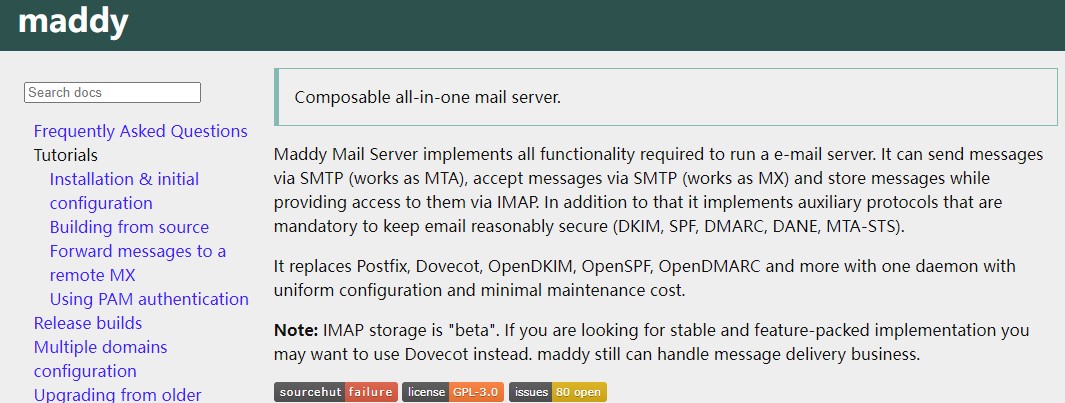
Maddy is a mail server developed in Go language that implements all the necessary features to run an email server. It is a great choice for a lightweight mail server. Compared to mailcow, you will find that Maddy offers some similar features, meaning it is not limited to outbound mail functionality.
Maddy is popular in various usage scenarios and can replace multiple options like Postfix. You can use Maddy for sending, receiving, and storing messages through SMTP and IMAP.
Maddy replaces programs like Postfix, Dovecot, OpenDKIM, OpenSPF, and OpenDMARC with a single implementation that has unified configuration and low maintenance costs. It is easy to deploy, requiring just a binary file and a configuration file, making it an excellent open-source email server for personal use.
Key highlights:
- Lightweight
- Replaces multiple options like Postfix
- Does not rely on Docker
Website:https://maddy.email/
13.Mailcow
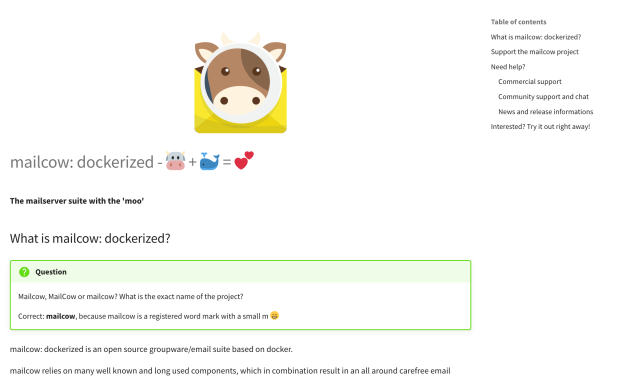
mailcow is an open-source mail server suite that includes tools to help you build a web server and manage mailboxes. If you don’t intend to send transactional emails, mailcow can assist you. You can consider it as a team collaboration tool.
Transactional emails refer to emails that facilitate commercial transactions or relationships or provide up-to-date information about ongoing business transactions. Common examples include order confirmations, notification emails, shipping confirmations and updates, or order refunds.
Like other mail servers, mailcow is used in conjunction with Docker, where each container represents an application, and they are interconnected. The web user interface of mailcow allows you to perform all operations in one place. You can learn more about the project on its GitHub page or documentation.
Key highlights:
- Easy to manage and update
- Affordable paid support is available
- Can be used in conjunction with other mail servers if needed
Website: https://mailcow.email/
14.Mail-in-a-Box
Mail-in-a-Box is an open-source Linux-based mail server suite that offers one-click deployment and easy setup. It provides a user experience similar to Gmail while giving you full control over your email server. With Mail-in-a-Box, you can effortlessly transform your Linux server into a comprehensive email solution for multiple domains.
To ensure server security, Mail-in-a-Box incorporates Fail2ban and SSL certificates (defaulting to self-signed). It automatically configures the UFW firewall to open all necessary ports. Its anti-spam and other security features include greylisting, SPF, DKIM, DMARC, opportunistic TLS, strong passwords, HSTS, and DNSSEC (using DANE TLSA).
Mail-in-a-Box aims to handle SMTP, IMAP/POP, spam filtering, webmail, and even DNS as part of its all-in-one solution. Since the server itself handles your DNS, you get a ready-to-use DNS solution optimized for email. This means you get complex DNS records for email (including SPF and DKIM records) without having to manually research and set them up. You can fine-tune the DNS settings as needed, but the default values should work well for most self-hosted email users.
Mail-in-a-Box is resource-conscious and requires the following:
- An Ubuntu 14.04 x86-64 Droplet
- The server must have at least 768 MB of RAM (1 GB recommended)
- Ensure that you have set up your server according to the instructions in this tutorial, including adding a sudo user and disabling password SSH access for the root user (if SSH keys are set up, possibly for all users)
- When setting up the DigitalOcean Droplet, the name should be set to box.example.com. Setting the hostname will be discussed later in this tutorial.
- Your domain registrar needs to support setting custom nameservers and glue records so that you can host your own DNS on the Droplet; the term “vanity nameservers” is frequently used
- (Optional) Purchase an SSL certificate to replace the self-signed certificate; recommended for production environments
Before using Mail-in-a-Box, make sure you have an Ubuntu server with 1 GB of RAM.
Key highlights:
- Webmail interface with support for desktop and mobile devices
- Contact and calendar synchronization
- Automatic DNS configuration
- Spam filtering functionality
- Blacklist functionality
- Backup to Amazon S3 integration
- Static website hosting
- Free Let’s Encrypt TLS/SSL certificates
- Multi-user and multi-domain support
- Advanced email protocols such as SPF, DKIM, DMARC, and the latest security measures including opportunistic TLS, strong password management, HSTS, DNSSEC, and DANE TLSA. The beta version also supports the ActiveSync synchronization protocol.
Website: https://mailinabox.email/
15.Mailu
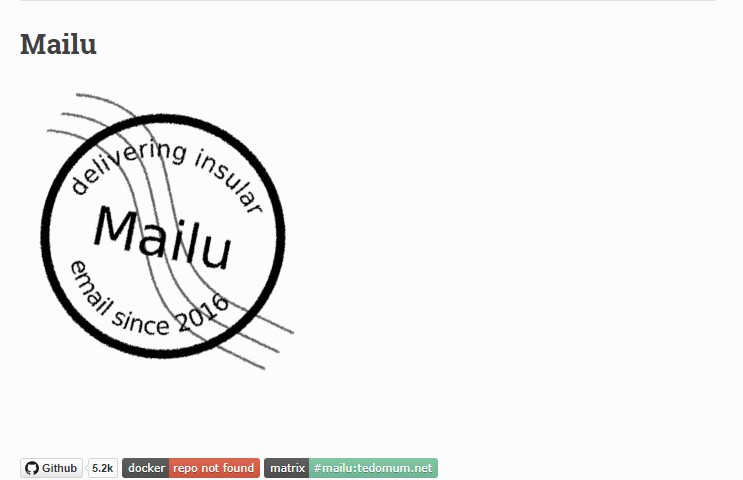
Mailu is a simple but fully-featured open-source Linux mail server that consists of a set of Docker images. Mailu aims to provide a fast, easy, and reliable way to set up a mail server with high security.
Key highlights:
- Open Source: Mailu is an open-source project licensed under the Apache 2.0 license, which means you are free to use, modify, and distribute it.
- Components: The Mailu mail server includes multiple Docker images, including an SMTP server, IMAP/POP3 server, web administration interface, LDAP server, and Postfix mail proxy. These images together form a complete mail server solution.
- Easy Deployment: Since Mailu is based on Docker, deployment is straightforward. Just follow the steps in the official documentation to quickly set up the mail server.
- Security: Mailu focuses on security by default, enabling TLS encryption and supporting STARTTLS. Additionally, Mailu employs multiple layers of defense to prevent various attacks such as spam, junk mail, and email fraud.
- User-Friendly: Mailu provides a rich web administration interface that allows easy management of the mail server, including user addition, domain creation, and mail filtering configuration.
- Compatibility: Mailu supports popular email clients such as Outlook, Foxmail, Thunderbird, and more.
- Community Support: Mailu has an active community where you can seek help, share experiences, and exchange tips.
Website:https://mailu.io/
16.Modoboa
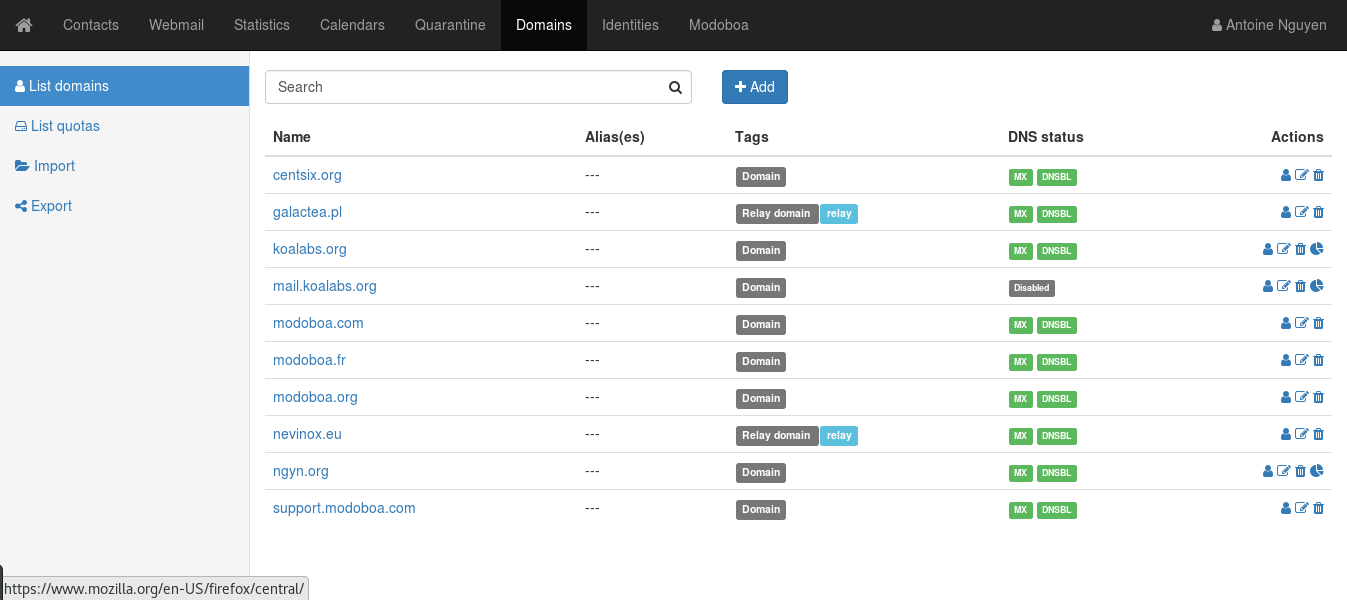
Modoboa is an all-in-one open-source solution.
It can help you build a mail server and give you the ability to manage your emails. You can create calendars, add unlimited domains, create filtering rules, and access webmail. Modoboa also provides paid maintenance options if you want their professional help setting it up and managing it.
Not just an all-rounder solution, but it offers a quick way to get started with your email infrastructure.
The email server generated by Modoboa provides the same features as typical hosted services.
- Webmail: Access email through a web browser
- Calendar management
- Address book management
- Create filtering rules to organize emails
- Automatic replies
- Unlimited creation of domains, mailboxes, and aliases
- Admin tools: statistics, migration tools, etc.
With Modoboa’s installer, you don’t need to install each component separately. It handles 95% of the work in less than 10 minutes. You just need to configure your DNS.
Key Highlights:
- All-in-one option
- Paid assistance available
- Built-in monitoring
Website:https://modoboa.org/
17.Postal
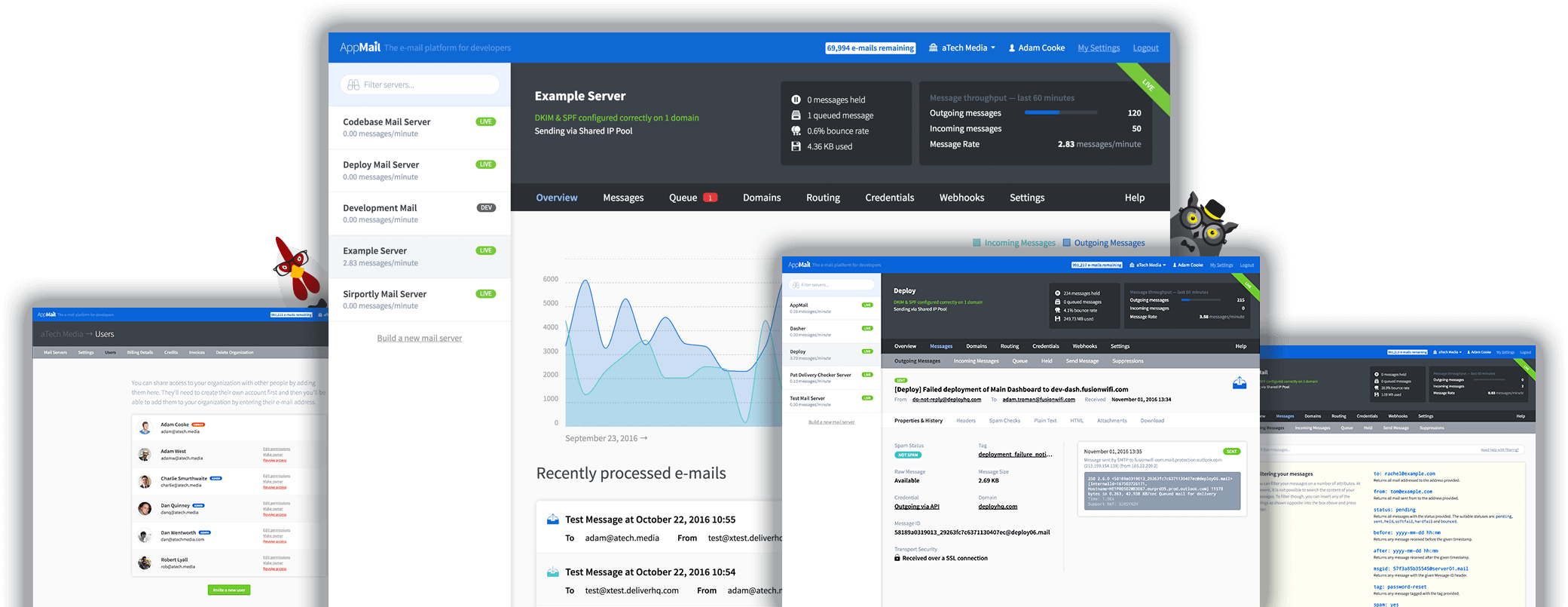
Postal is a feature-rich open-source mail server designed for websites and servers. It is specifically designed for outbound email and does not have mailbox management functionality (outbound mail refers to sent mail, while inbound mail refers to received mail for client retrieval).
Postal’s documentation is helpful for getting started. You can configure Postal on your server using Docker. With Postal, you can create mail servers/users for multiple organizations, access outbound/inbound message queues, deliver messages in real-time, and use built-in features to ensure email delivery.
Key highlights:
- Real-time message delivery
- Click and open tracking
- Designed specifically for outbound email
Website:https://docs.postalserver.io/
17.Poste.io
Poste.io is an open-source Linux email server solution that provides a simple yet powerful email server environment suitable for individual users, small businesses, or organizations. Poste.io aims to offer an email solution that is easy to install, configure, and manage while minimizing complexity.
Key highlights:
- Easy Installation and Configuration: Poste.io provides a simplified installation and configuration process, allowing users to quickly set up and launch the mail server.
- Web User Interface: It offers an intuitive web user interface that enables users to easily manage the mail server, create and manage email accounts, set up domain names, etc.
- Mailbox Functionality: Poste.io supports standard email functionalities, including sending and receiving emails, mailbox management, email search, auto-forwarding, auto-reply, etc.
- Security: Poste.io employs various security measures to protect your emails and server, including encrypted communication, anti-spam filtering, antivirus scanning, etc.
- Email Filtering and Rules: You can set up email filters and rules to automatically process emails based on custom conditions, such as automatically categorizing specific types of emails into designated folders.
- Multi-Domain Support: Poste.io allows you to manage multiple domains and their associated email accounts, making it convenient to create and manage separate mailboxes for different organizations or teams.
Website:https://poste.io/
18.Postfix
Postfix is a Mail Transfer Agent (MTA) used for email transport. It may not be a standalone server itself, but it can be used in conjunction with other solutions to build an email server. While mailcow includes Postfix (which you can configure to work with similar solutions), you can also choose to use it separately based on your needs. In Ubuntu servers, Postfix is also the default MTA.
Postfix can be used as an external SMTP server, and you can also configure it to work with Gmail. Postfix is easy to configure, and its documentation is helpful for using it.
Key highlights:
- Easy configuration
- Flexibility
Website:https://www.postfix.org/
19.sogo.nu Open Source Email Server
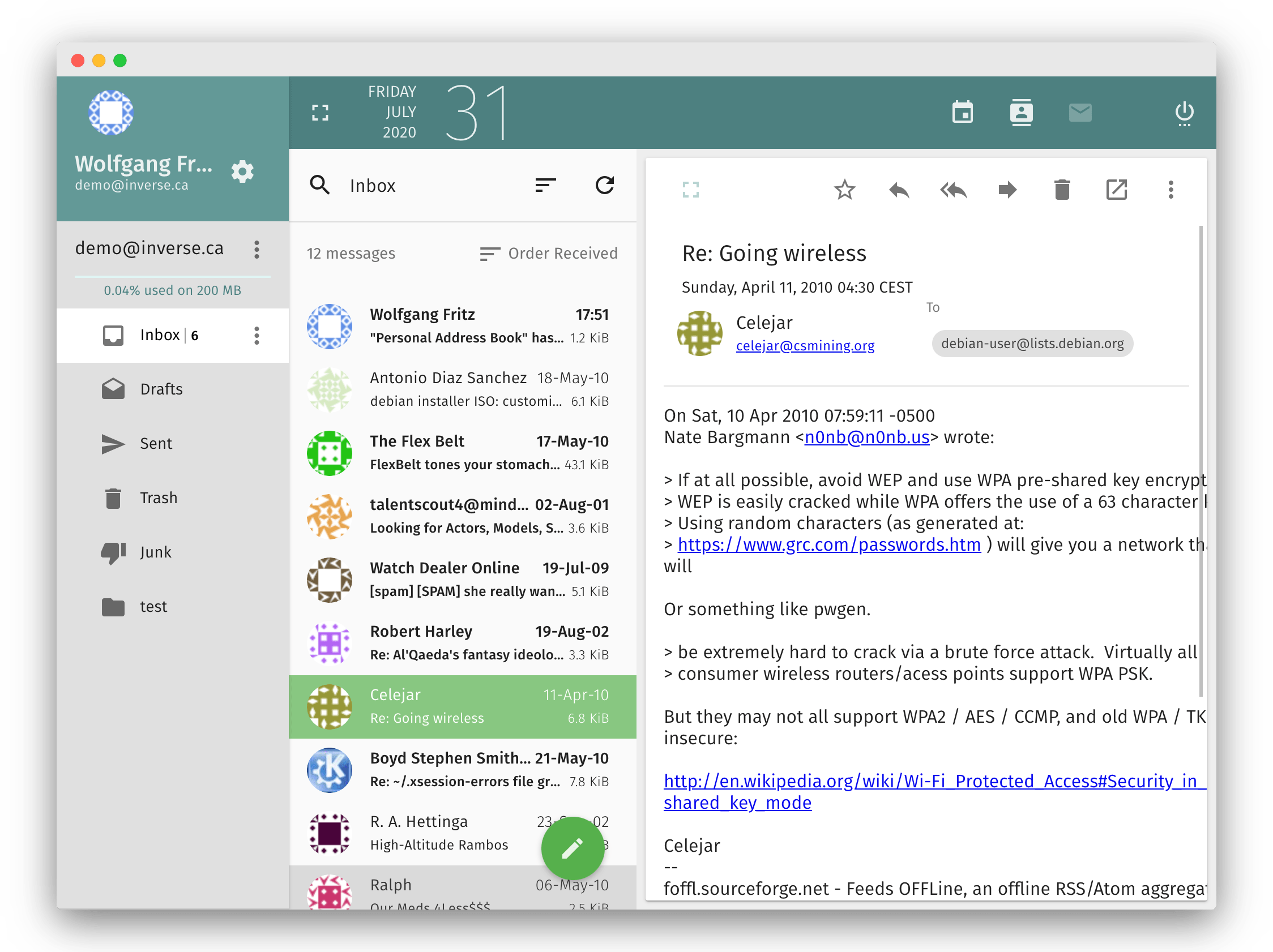
sogo.nu IS A mailbox server with a well-designed user interface. Although the development team boasts about it, it is still a classic mailbox software.
This is what they say:
- SOGo is a fully supported and trusted groupware server that focuses on scalability and open standards. SOGo is released under the GNU GPL/LGPL v2 and above.
- SOGo provides a rich AJAX-based web interface and supports various native clients through the use of standard protocols such as CalDAV, CardDAV, GroupDAV, and Microsoft ActiveSync.
- SOGo is the missing piece in your infrastructure; it sits in the middle of your servers, providing your users with a unified and complete interface to access their information. It has been deployed in production environments involving thousands of users.
Website: sogo.nu
20.WildDuck Open Source Email Server
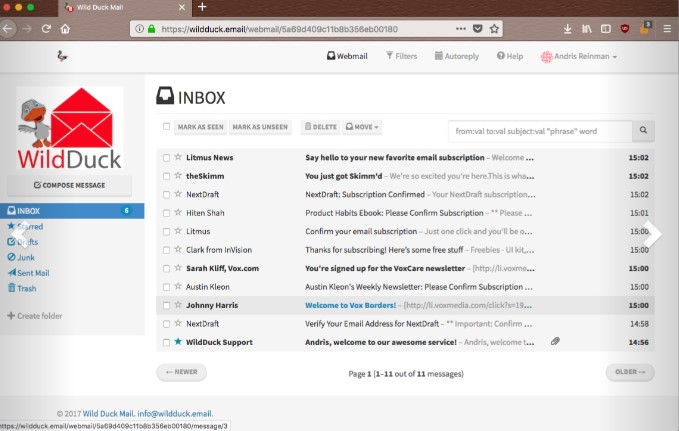
WildDuck is an open-source mail server software that doesn’t rely on postfix+dovecot but is implemented entirely with its own code and uses MongoDB for data storage. It is an IMAP server built using Node.js and MongoDB. It provides Gmail-like features such as automatically pushing sent emails to the “Sent” folder or marking emails that have been moved to the “Junk” folder as spam. According to users who have used it, WildDuck can achieve a user experience similar to Gmail.
Key highlights:
- Scalability: WildDuck doesn’t use the file system to store emails (or any data) as all content is stored on a MongoDB cluster. WildDuck supports MongoDB sharding, allowing you to set up a cluster as needed.
- IMAP Protocol Support: WildDuck has excellent support for IMAP. Any email client should be able to connect to it.
- Advanced Security: WildDuck is more secure than most alternative solutions. It doesn’t require root privileges, doesn’t touch the file system, doesn’t run any shell commands, and is written in a memory-safe language. It also has built-in security features to help protect the security of user accounts.
- OS Agnostic: You can run WildDuck on any system that supports Node.js, MongoDB, and Redis.
Website:https://wildduck.email/
21.ZoneMTA Open Source Email Server

ZoneMTA provides granular control over routing different messages. Trusted senders can be routed through high-speed (more parallel connections) virtual “sending zones” that use high reputation IP addresses, less trusted senders can be routed through slower (less connections) virtual “sending zones” or through IP addresses with less reputation.
In addition the server comes packed with features more common to commercial software, ie. message rewriting, IP warm-up or HTTP API for posting messages.
ZoneMTA is comparable to Haraka but unlike Haraka it’s for outbound only. Both systems run on Node.js and have a built in plugin system even though the designs are somewhat different.
The plugin system (and a lot more as well) for ZoneMTA is inherited from the Nodemailer project and thus do not have direct relations to Haraka.
Key highlights:
- Web interface. See queue status and debug deferred messages through an easy to use web interface (needs to be installed separately).
- Cross platform. You can run ZoneMTA even on Windows
- Fast. Send millions of messages per day
- Connection pooling
- Send large messages with low overhead
- Automatic DKIM signing
- Adds Message-Id and Date headers if missing
- Sending Zone support: send different messages using different IP addresses
- Built-in support for delayed messages. Just use a future value in the Date header and the message is not sent out before that time
- Assign specific recipient domains to specific Sending Zones
- Queue is stored in MongoDB
- Built in IPv6 support
- Reports to Prometheus
- Uses STARTTLS for outgoing messages by default, so no broken padlock images in Gmail
- Smarter bounce handling
- Throttling per Sending Zone connection
- Spam detection using Rspamd
- HTTP API to send messages
- Custom plugins
- Automatic back-off if an IP address gets blacklisted
- Email Address Internationalization (EAI) and SMTPUTF8 extension. Send mail to unicode addresses like андрис@уайлддак.орг
- Delivery to HTTP using POST instead of SMTP
Website:https://github.com/zone-eu/zone-mta
Conclusion
In summary, these are the most popular implementations of open-source email systems. There’s no need to search elsewhere. These free email systems are sufficient for use.
It’s important to note that these solutions address the basic issues of email sending/receiving/storage/usage.
If you need to ensure that outgoing emails are not arbitrarily intercepted by external domains (such as Gmail, Hotmail), you can consider using https://mxroute.com/ to solve the outgoing channel problem.
An email client system is a simple requirement, but the actual deployment and operation can be complex for an integrated system.
In addition to basic functionality, there may be other requirements such as office security, forwarding, etc.
It’s essential to accurately determine the technical selection of the system.