
FalixNodes is a free game server provider. They offer server hosting for Minecraft, Terraria, and Factorio. The available server locations include Germany, Finland, Singapore, and the United States, which can cater to players from different regions such as the Americas, Europe, and Asia.
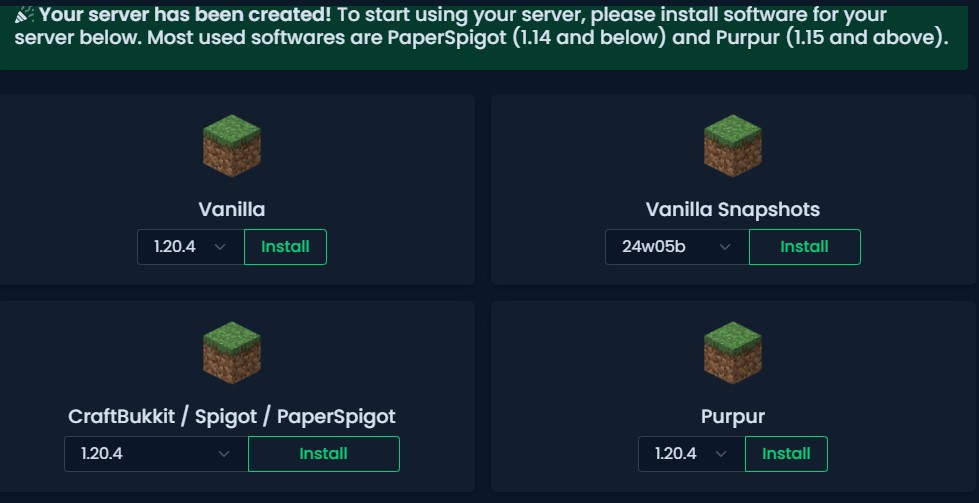
Creating a server with FalixNodes is straightforward. With just a few clicks, you can generate your own game server in less than a minute.
However, the free version has limited performance and supports a maximum of 10 players online simultaneously. From practical experience, it is recommended to have around 5 players online concurrently for optimal performance.
In addition to game servers, FalixNodes also provides a built-in file server system. If you’re not playing games, you can utilize the server as a web-based private cloud storage to store your files conveniently.
FalixNodes Instructions:
First, log in to the official website and create an account: https://client.falixnodes.net/auth/login
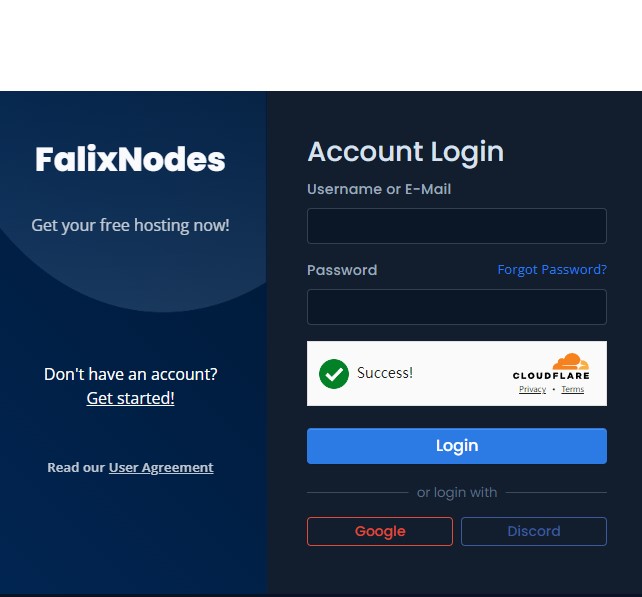
FalixNodes offers two login methods: directly using your Google or Discord account. If you don’t have an account, you need to register with Google or Discord first.
Once registered, click the respective button to log in and complete the registration process.
FalixNodes Server Configuration:
After logging in, you can create a server. The total quota includes: 1U, 4GB RAM, 30GB disk space, 3 databases, and 2 available ports. Free users can only create one machine, and it is recommended to utilize it fully.
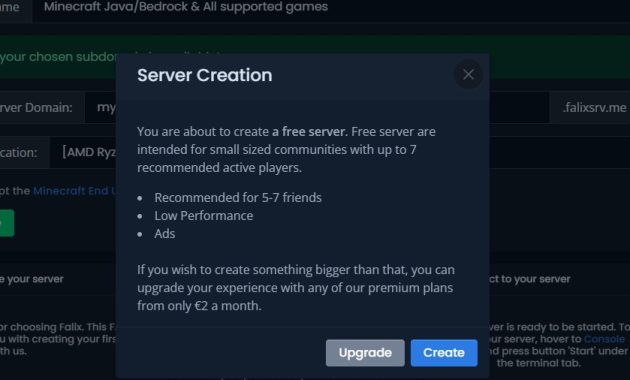
However, the specific server configurations are no longer visible after the recent update.
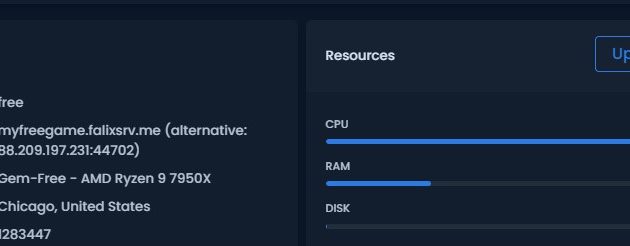
Additionally, servers on the free version will automatically stop after one hour and require manual time extension, which can be inconvenient. Upgrading to a paid version is necessary for uninterrupted usage.
Therefore, if you only need to perform tests, it can still be useful. However, setting up a game server for long-term usage can be somewhat cumbersome.
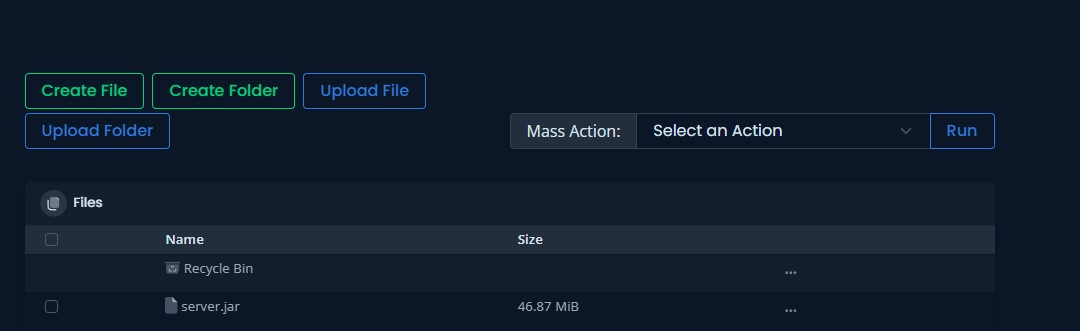
However, I discovered a useful feature, which is the file manager. It supports web-based file uploads and downloads, although the speed may be average. The files can be retained permanently unless you delete the machine.
Overall, it proves to be quite practical. Even if the server stops, the files will still remain, making it one of the server’s useful aspects.
There are many other exciting features of the server that you can explore on your own.